

Battlecraft 1942 Tutorials
• Getting Photoshop ready to paint textures using the Pattern Stamp Tool •
First:
Open Photoshop.
Next:
Open Windows Explorer ( Ctrl+E )
Browse to the directory you installed Battlecraft 1942 into and look for the TextureSets folder.
default install path is: C:\Program Files\Battlecraft 1942\TextureSets\
Now, open the Default folder, this will contain the default textures, such as Wet Grass, Dry Grass, etc.
You'll find the 15 BMP images we'll be defining as Patterns in Photoshop.
Next:
Highlight 2.BMP and drag it into Photoshop.
Next:
Use the RECTANGULAR MARQUEE TOOL and outline the whole texture like you see in the image below.
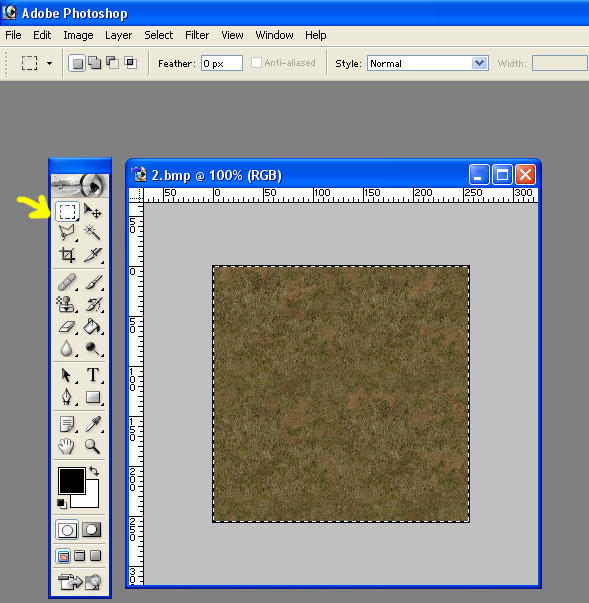
Next:
Then select Edit > Define Pattern, as shown in the image below:
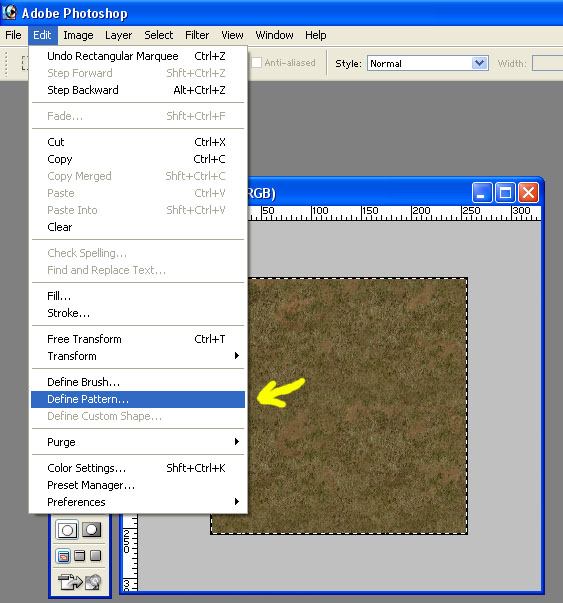
Next:
Name the Pattern Dry_Grass, as shown in the image below:
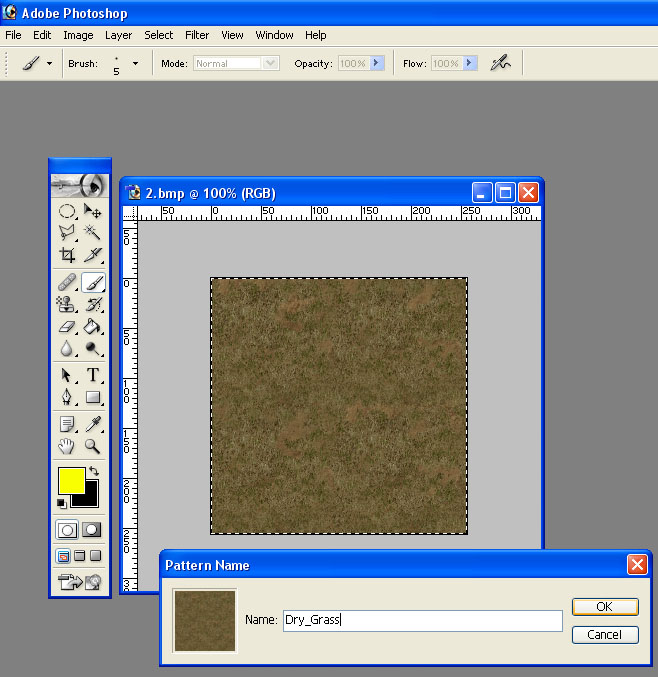
Just repeat this for each texture, naming the pattern what it is named in the list below. So, you're gonna drag 3.BMP into photoshop, outline it using the rectangular marquee tool and select Edit > Define Pattern, and name it Wet_Grass.
Texture=0,Default,0.bmp (Same as Texture 3, so Don't Need This One)
Texture=1,Water,1.bmp (Don't Need This One)
Texture=2,Dry Grass,2.bmp
Texture=3,Wet Grass,3.bmp
Texture=4,Dry Dirt,4.bmp
Texture=5,Damp Dirt,5.bmp
Texture=6,Mud,6.bmp
Texture=7,Outside Map,7.bmp
Texture=8,Gravel,8.bmp
Texture=9,Frozen Ground,9.bmp
Texture=10,Dry Sand,10.bmp
Texture=11,Wet Sand,11.bmp
Texture=12,Rock Surface,12.bmp
Texture=13,Sand Road,13.bmp
Texture=14,Dirt Road,14.bmp
Texture=15,Paved Road,15.bmp
Once your all done, you can repeat this same process with the textures in the Desert & Snowy folders in the TextureSets folder of Battlecraft, but give them different names, such as Snowy_Wet_Grass, etc. The same texture names shown in the list above apply to both these Snowy and Desert texture sets.
You can even use any other texture you may have, in any image format that Photoshop can open and do the same.
Now continue on to the next tutorial in line -